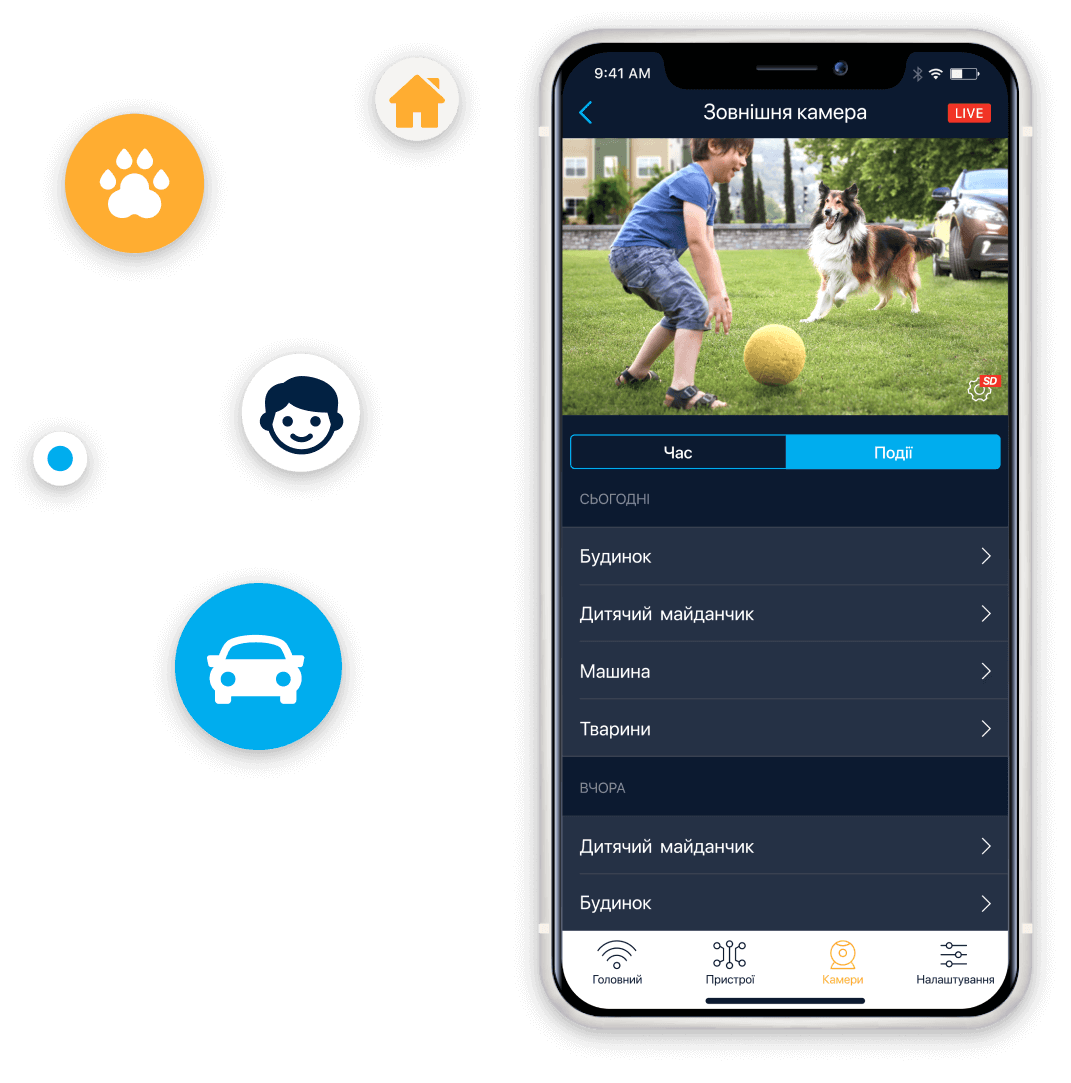
Watch only videos, that matters
OMO video surveillance allows you to watch only the video that contains useful information.
No longer you need to spend time watching through hours of meaningless video.
- Smart OMO system marks the video when the sensor is triggered.
- You can watch videos based on a specific sensor, such as opening a window.
- Connect your video cameras to any other devices in your home via the OMO app.

All cameras in one app
OMO video surveillance allows you to view only videos that contain useful information.
OMO video surveillance provides the ability to control any number of cameras simultaneously.
- Connect existing installed cameras to the system.
- Add cameras from different locations: apartment, yard, work.
- We will help you choose and install new cameras.
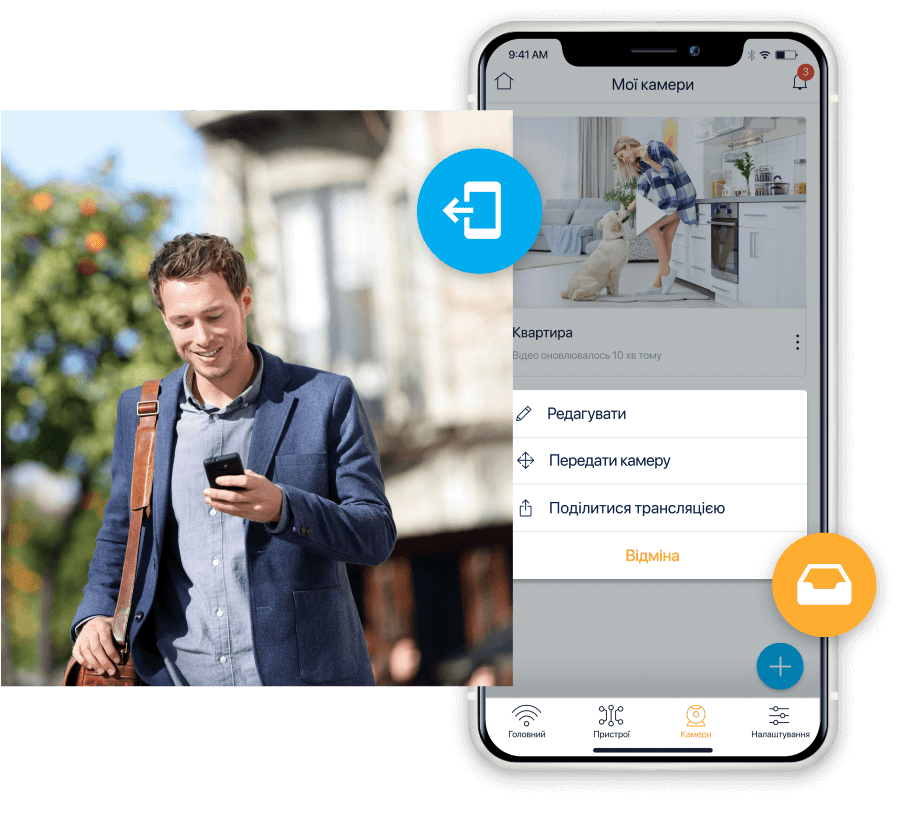
Store and send videos
24/7 access to your videos.
Grant access to people you trust.
- Stores your videos for 3 days.
- You can extend storage up to 30 days.
- Send a video via messanger or share access via app.
How to connect
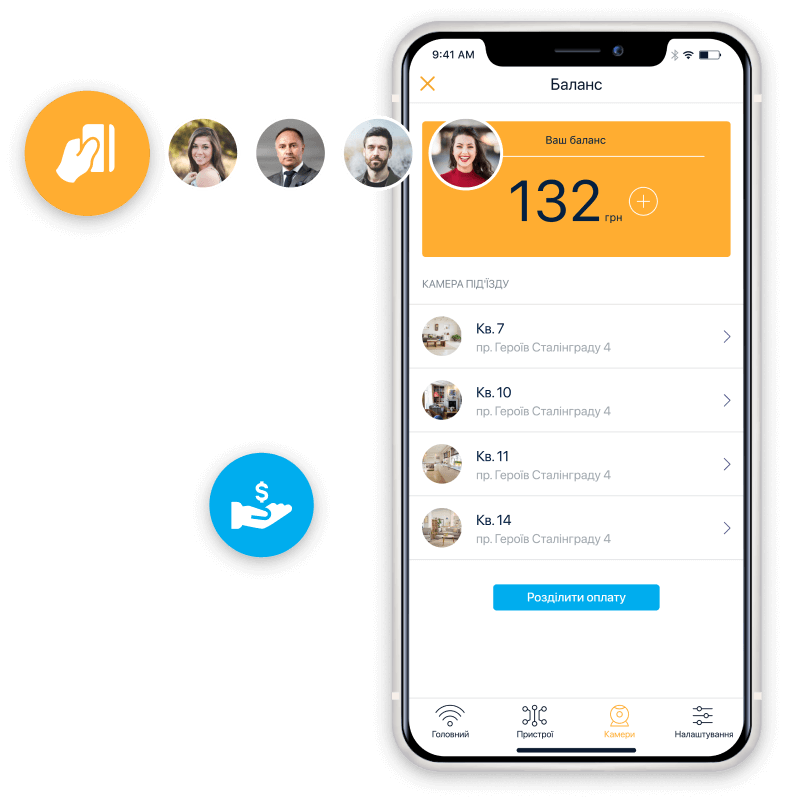
Your security with OMO
Install camers with your neighbors together.
Distribute usage fee.
As more subscribers will connect to the camera – the cheaper service everyone will get.
- 1 user X 1 camera = 95 UAH / month
- 2 users X 1 camera = 47 UAH / month
- 3 users X 1 camera = 32 UAH / month
- 4 users X 1 camera = 25 UAH / month
Your security with OMO
Testimonials
Tereshkov
Onofriychuk
Gonchar
Gorobets
FAQ
- How to use OMO?
-
Just install mobile app OMO on your smartphone and you are already in the system. Add sensors, devices, and cameras and manage them anywhere in the world. According to your rules, all devices can work with each other in tandem. Set up a convenient scenario for their actions and the system will do everything as you like.
- Do I need to order the installation of devices or I can install them by myself?
-
You can install devices yourself. Installation and configuration are simple and clear. Everyone can connect to the system using instructions provided with all devices. Your home must have an OMO system installed.
You can also request a free consultation by calling support +38 073 401 01 10 or send an email info@omo.systems.
- How do I add devices?
-
To add devices via the app, watch video instructions:
- How do I connect a video camera to the OMO?
-
On the main screen, select Cameras.
Press “+”.
Select The Manufacturer.
Enter the camera's username.
Enter the camera password.
Enter the IP address of the camera.
Enter the camera port.
Tap "Done”.
Get a notification about adding a camera.
Congratulations, camera added!
The added video camera will appear in the "Cameras" section.
You can also request a consultation by calling the support number +38 073 401 01 10 or by sending an email to info@omo.systems
- How many users can I connect to device management?
-
You can grant access to selected devices to an unlimited number of people, at your discretion.
- How should I react an alarm if I'm not home?
-
In case of an accident or intrusion, you will receive a notification on your phone, after which you can contact the appropriate service. You can give keys and access to your devices to your relatives, neighbors, or friends, who will also receive alarm messages and can quickly check the situation for you.
- What are the main features of OMO video surveillance?
-
Watch videos on your smartphone, archive them, get notifications, and create scenarios.
Open the door by face recognition or the barrier by car number.
Convenience. Watch what is happening at home or in the office on your smartphone, wherever you are. 24/7 access to cameras from any location.
Universality. Combine all cameras into a single surveillance system. Integration with cameras from different manufacturers and brands.
The OMO system can connect to video cameras that already exist, eliminating the problem of purchasing additional ones.
Video archive. Watch live or recorded video from cameras on your smartphone. Saving videos in the archive for up to 3 days, with unlimited extension and protection from deletion.
Recognition. The function of face recognition or license plate, and integrated with your access control system.
Opening of doors, gates, barriers based on face recognition or vehicle number (full automation of the checkpoint and access system without human).
Create scenarios for cameras working together with smart sensors or devices.
You don't have to be distracted by constant tracking. The OMO system automatically activates the cameras when one of the sensors is triggered and immediately sends a notification to the phone along with a video file of the event.
Get notifications to your phone and email with a description of events.
Video Analytics. Process data from cameras, keep statistics and analyze it.
Multi-access. Distribute/revoke access to video cameras to an unlimited number of people at your discretion.










